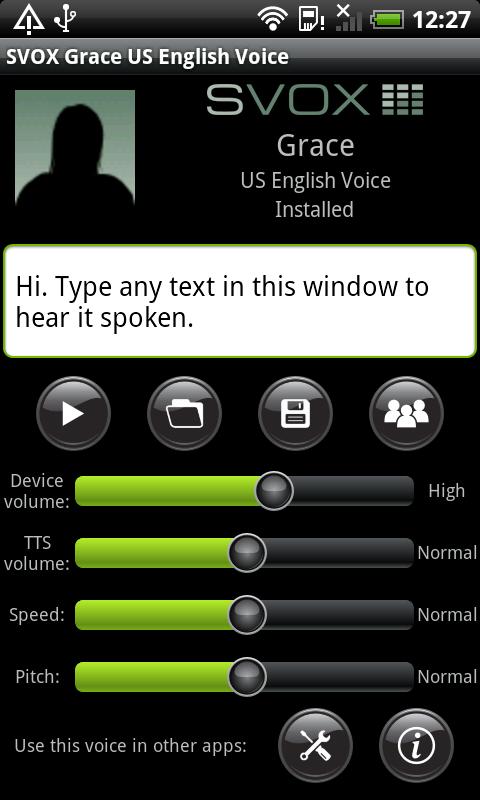SVOX Turkish/Trk Cem Voice 2.2
Free Version
Publisher Description
Male Turkish voice for SVOX Classic Text To Speech Engine
Have Cem read aloud from your ebook, navigation, translation and other apps in a Turkish voice.
Works great with Google Navigation on Android 2.2. Other recommended apps using voice output are Talk To Me Classic, Speech Audio Books, Good Morning, and StartTalking. Browse
http://svoxmobilevoices.wordpress.com/galleryfor more.
If you want to listen to the voice before buying it, download the free SVOX Classic Text-to-Speech Engine first. It contains audio demos and installs a high quality TTS engine that supports over 25 languages and 40 voices. Or listen to the voice demos at
http://svoxmobilevoices.wordpress.com/demos.
Follow these steps to set up your voice:
1) Install and run this app once
2) Install free SVOX Classic Text-to-Speech Engine
3) Go to Android Settings -> Voice Input & Output -> Text-to-Speech settings, activate SvoxClassic at the bottom of the screen, then select SvoxClassic as the Default Engine.
Notes:
- Google Navigation requires that the Text-to-Speech voice matches the phone language. You can change the phone language in Android Settings -> Language & keyboard -> Select language
- If you receive error code 18 when trying to install a voice, the installation fails because of a locked file. Solutions are to mount the phone on your PC and manually remove /mnt/secure/asec/smdl2tmp1.asec or an empty folder named .android_secure.
- On Android 2.1 and earlier, only some apps, like Google Translation, support changing voices.
About SVOX Turkish/Trk Cem Voice
SVOX Turkish/Trk Cem Voice is a free app for Android published in the Other list of apps, part of Communications.
The company that develops SVOX Turkish/Trk Cem Voice is SVOX Mobile Voices. The latest version released by its developer is 2.2. This app was rated by 23 users of our site and has an average rating of 3.9.
To install SVOX Turkish/Trk Cem Voice on your Android device, just click the green Continue To App button above to start the installation process. The app is listed on our website since 2011-08-31 and was downloaded 822 times. We have already checked if the download link is safe, however for your own protection we recommend that you scan the downloaded app with your antivirus. Your antivirus may detect the SVOX Turkish/Trk Cem Voice as malware as malware if the download link to com.svox.classic.langpack.tur_tur_male is broken.
How to install SVOX Turkish/Trk Cem Voice on your Android device:
- Click on the Continue To App button on our website. This will redirect you to Google Play.
- Once the SVOX Turkish/Trk Cem Voice is shown in the Google Play listing of your Android device, you can start its download and installation. Tap on the Install button located below the search bar and to the right of the app icon.
- A pop-up window with the permissions required by SVOX Turkish/Trk Cem Voice will be shown. Click on Accept to continue the process.
- SVOX Turkish/Trk Cem Voice will be downloaded onto your device, displaying a progress. Once the download completes, the installation will start and you'll get a notification after the installation is finished.